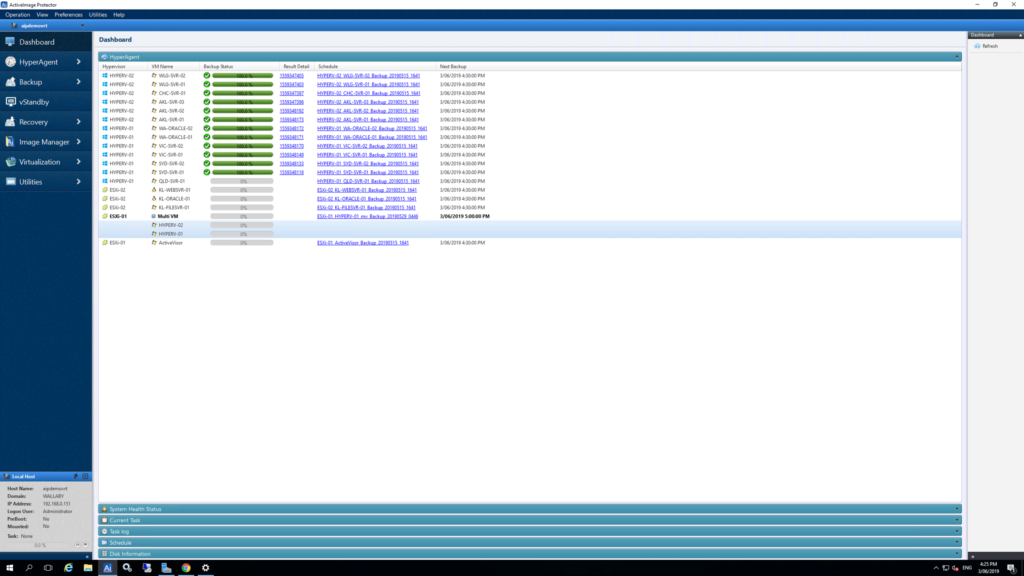ActiveImage Virtual Edition
The Best in Data Protection and Disaster Recovery
Windows or Linux, Physical or Virtual, agent or agentless you won’t find a faster, more reliable way to recover systems data.
QUICK DEMO JOIN A WEBINARExplore ActiveImage Hyper Release
One solution for your data protection
HyperAgent will backup virtual infrastructures without the need to install backup software on either the host or guest machines. Backup an unlimited number of virtual machines from a single host with ActiveImage Protector Virtual Edition.



No agent on guest machines
Backup an unlimited number of virtual machines from a single host without installing any software on any of the guest machines.

No agent on host machines
Backing up all the VMs from the host doesn’t require software installation on the host machine either! Install ActiveImage Protector Virtual Edition to a machine on the network connected to the hypervisor and the storage device.

Agentless backup for VMware ESXi & Microsoft Hyper-V
Supports incremental backup technology from Microsoft Hyper-V and VMware ESXi without the need for an agent or driver installed on the host or guest machine.

Instant switch-over in case of disasters
vStandby technology creates and maintains standby virtual machines from backup images for instant availability in case of disaster!

New features: HyperAgent…
With new HyperAgent™ function, back up virtual machines or host without installing a software agent. HyperRestore™ stands for Hypervisor Agnostic Restore and HyperStandby™ for Virtual Standby machines. File Restore restores individual files or folders in only 3 clicks.

Restore across hypervisors
NEW HyperRestore™ restores physical or virtual machine backups to dissimilar hypervisors for more recovery flexibility and easier migrations.

Use it as agent-based for any hypervisor
Extremely flexible, ActiveImage Protector Virtual can also be used as an agent-based backup solution for any hypervisor to protect Windows and Linux machines.

Deduplication across VMs
Choose between 3 levels of block-based deduplication to be applied across all virtual machines from the hypervisor and reduce storage requirements by as much as 75% to onsite, offsite or Cloud storage.

iSCSI support
Utilises backup images as iSCSI targets to any local or remote iSCSI initiator for attaching backup images as local disks, and for seamlessly migrating live virtual machines booted from the iSCSI disk to a hypervisor.

Protect from CryptoLocker attacks
Multiple options are available to prevent ransomware attacks such as CryptoLocker to access local backups.

Centralised management console for both agent-based & agentless
Manage all ActiveImage Protector clients from a central place on the network, independently of the machine it protects: physical and virtual machines, agent-based, host-based, and agentless!

Automatically check “restorability” with live backup tests
Verify backup integrity: set and forget live tests for backup “bootability” using BootCheck and get notified in case of failure. Also, verify backup creation and consistency using automated checks.

Minimal hardware resource requirements
No performance bottleneck of business operations during the backup process due to ActiveImage Protector Virtual minimal hardware resource requirements.

Backup to a single file
Backup multiple VMs into a single backup image for easier management and storage.

Compatible with ActiveVisor™ monitoring
Works seamlessly with the ActiveVisor centralised console for managing ActiveImage Protector clients.

Compatible with ImageCenter replication
Replicate backup files to unlimited onsite, offsite or Cloud targets using the free ImageCenter add-on.
Minimises the use of CPU and memory resources.
Typical agent-based backup of virtual machines consume large amounts of CPU and memory resources during various stages of backup. The HyperAgent, installed on a remote machine, runs the tasks minimizing the consumption of CPU and memory resources on the host and guest machines. HyperAgent on Microsoft Storage Server achieves highly efficient storage driven virtual machine backups.
Supports Microsoftʼ s resilient change tracking.
For incremental backups of Hyper-V virtual machines.
NetJapanʼs advanced VHDX block Delta
NetJapanʼs Advanced VHDX Block Delta (AVBD) technology makes incremental backups of VMs without the need for an agent or driver installed on the Hyper-V host.
Features of Agentless Backup
No software agent installed on guestTraditional Agent-based backup installs a backup agent on all virtual machines. With agentless backup, no backup agent is installed on the virtual machines.
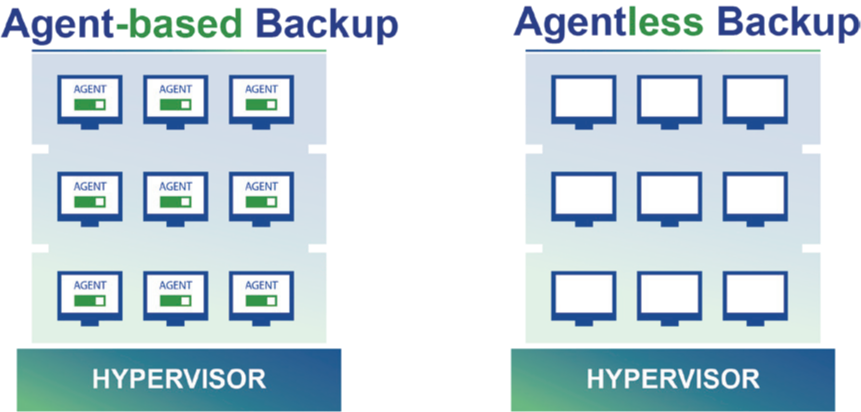
Competitors agentless backup either require an agent installed or a software appliance on the hypervisor. ActiveImage Agentless backup requires no software agent in any form on a hypervisor.
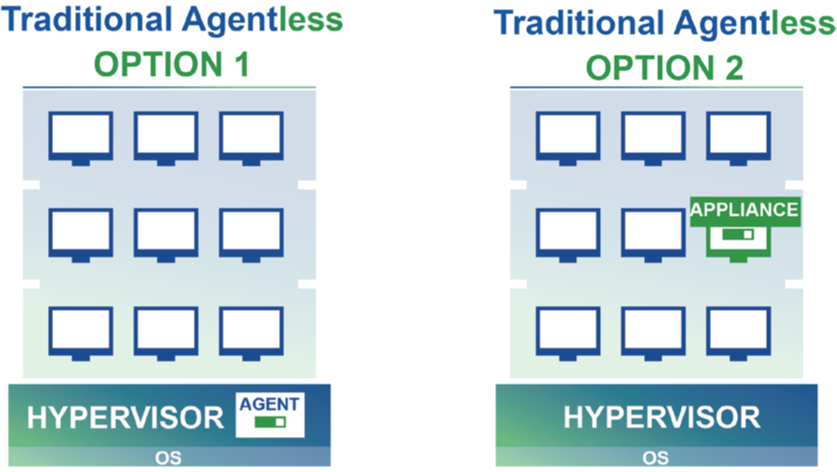
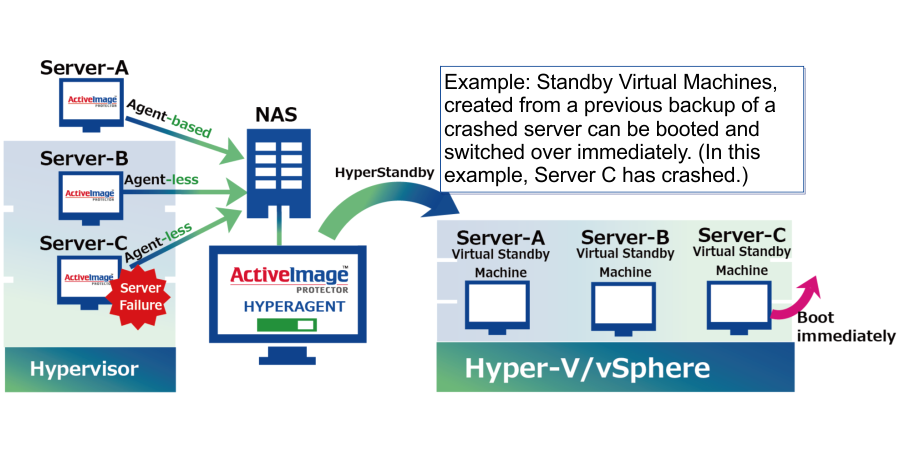
Restore or migrate VMs to different hosts, or across different hypervisors.
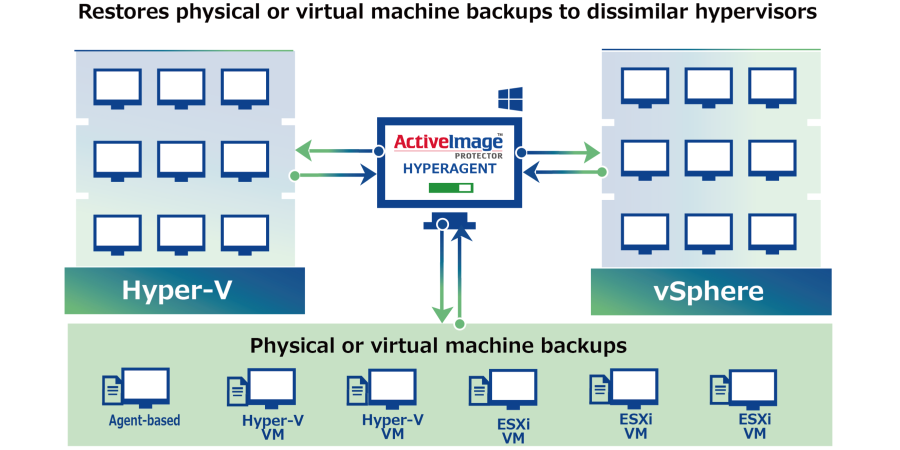
Uses ActiveImage protector vStandby™ technology to create and maintain virtual standby replica machines for instant switch-over.
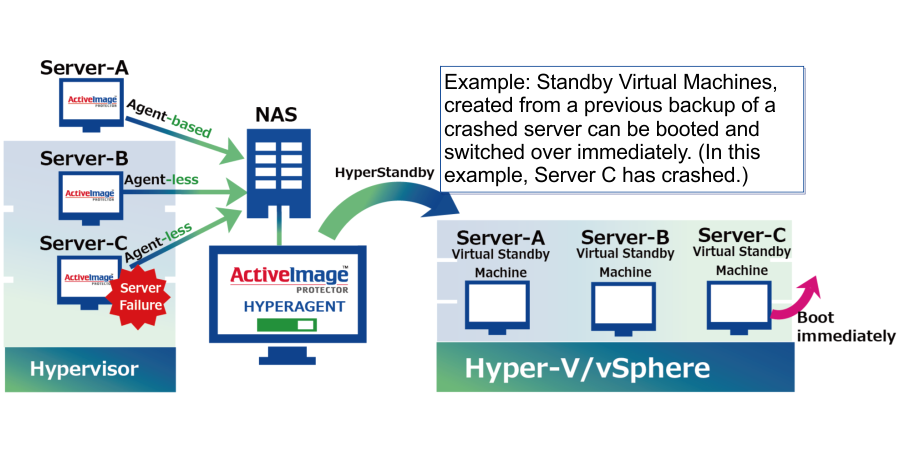
Seamlessly works with the AcitveVisor™ centralised console for managing deployment, licencing, replication, vStandby tasks, web-based monitoring.
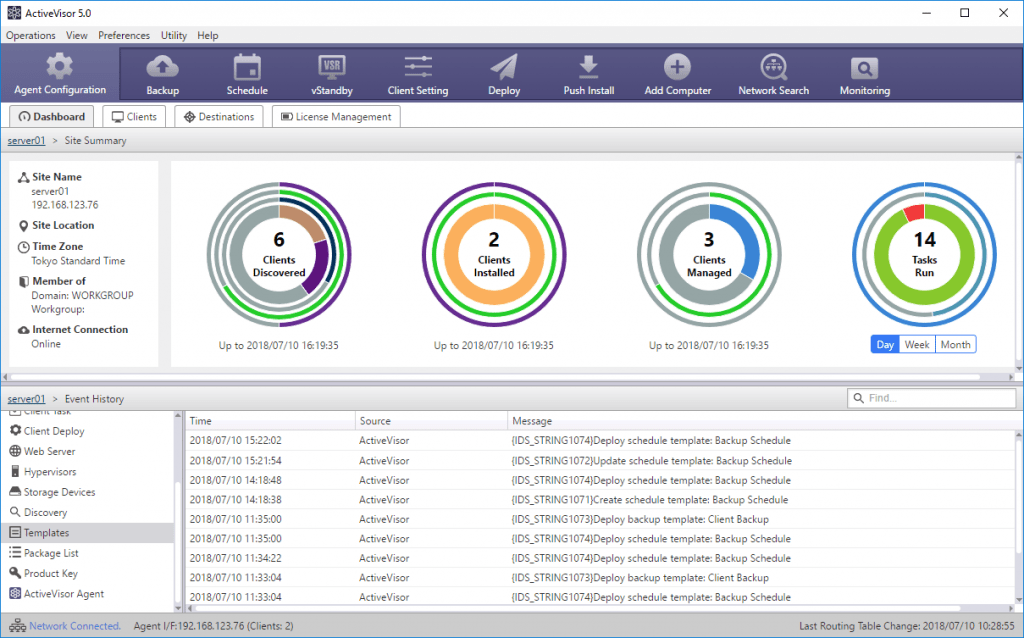
Replicate backup files to unlimited onsite, offsite or cloud targets using this free add-on.
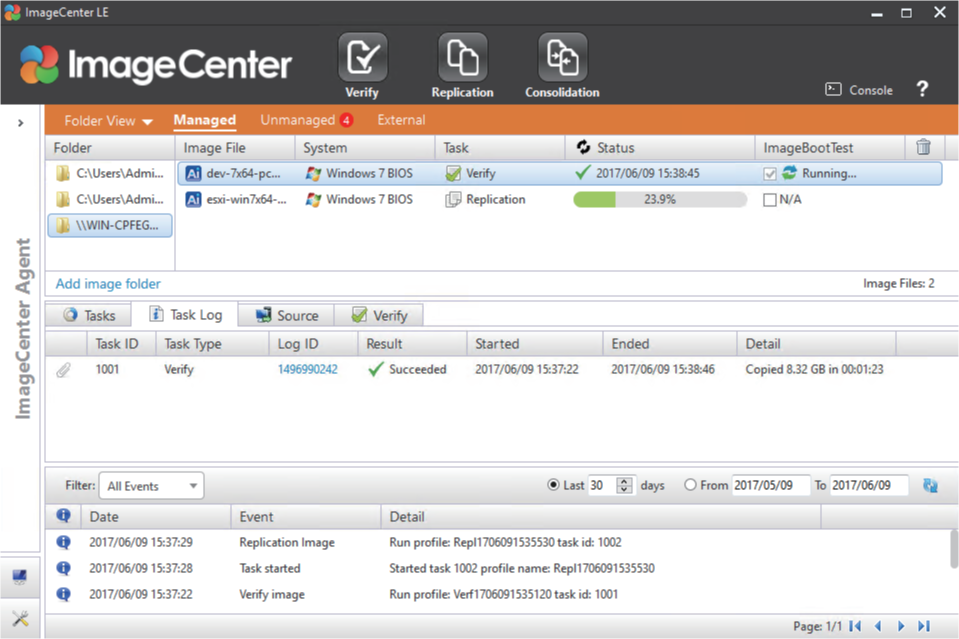
- Supports Oracle VirtualBox, VMware Workstation, VMware Player, MS Hyper-V Windows-based hypervisors.
- Start a virtual machine from any ActiveImage Protector full, incremental or differential backup image.
- Test your Recovery Time Objectives and Recovery Point Objectives.
- Test system or application upgrades prior to deployment to a live environment.
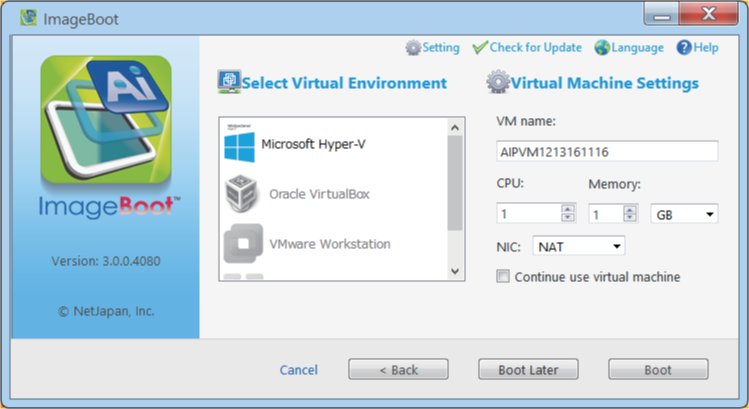
Scenarios
Check out our scenario diagrams to give you a better understanding of how ActiveImage Protector can help you today.
HyperAgent overview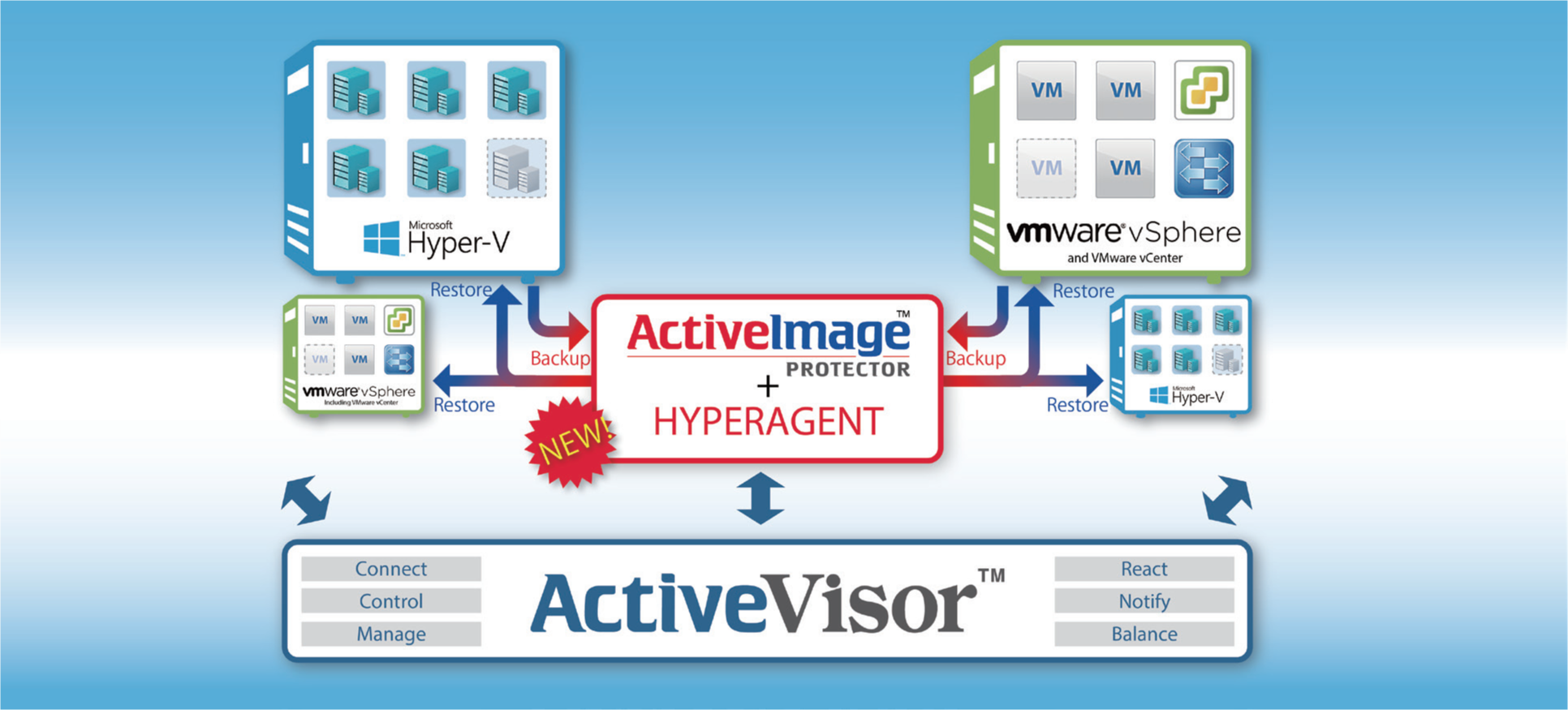
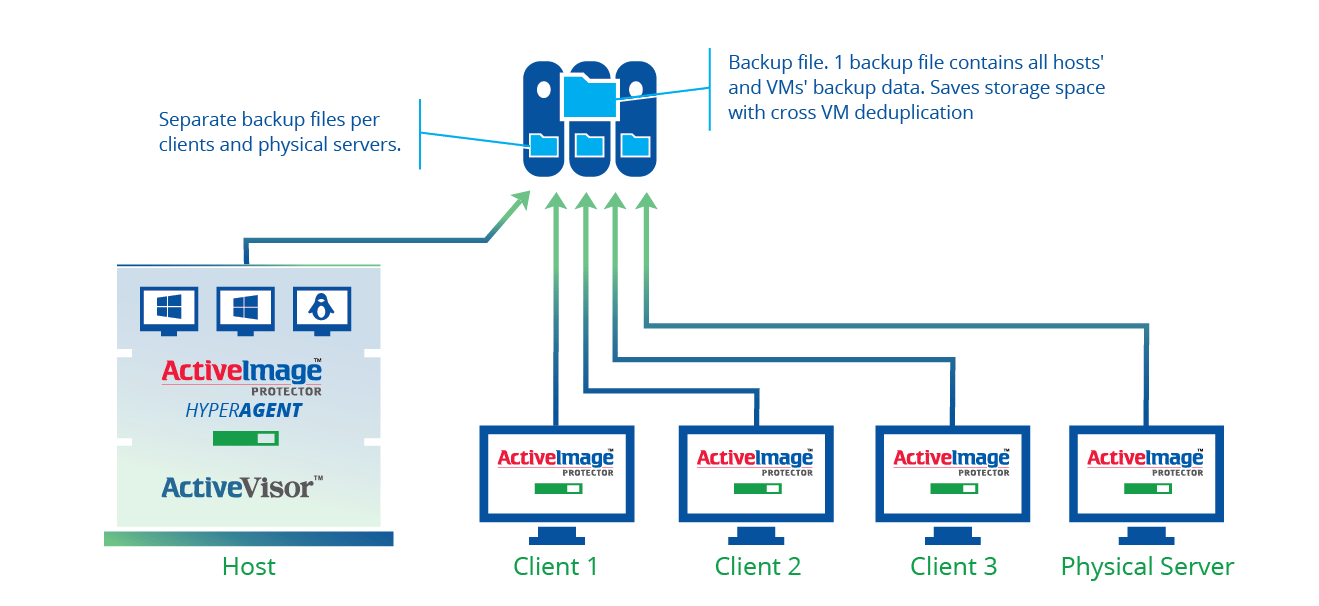
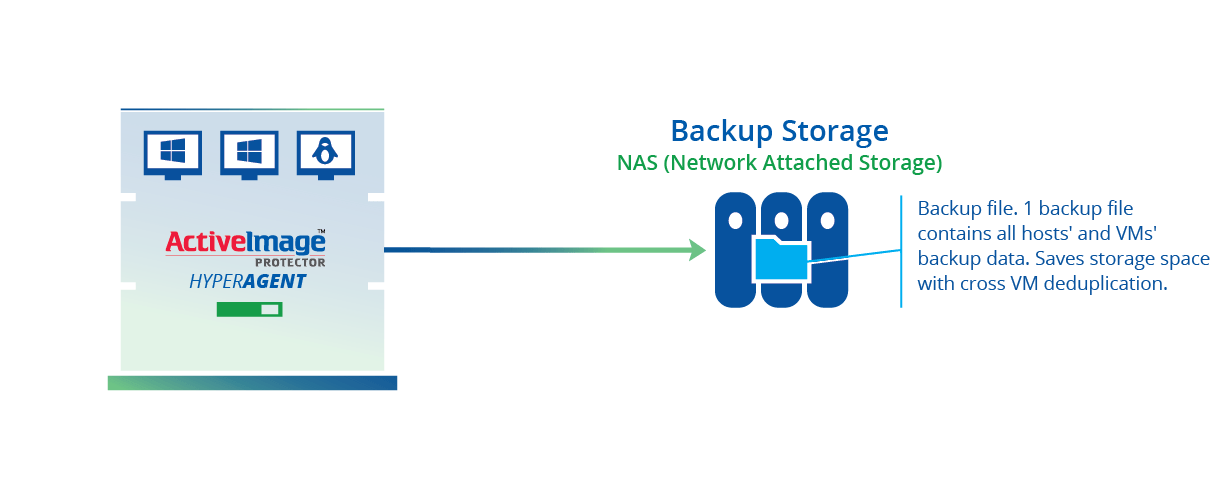
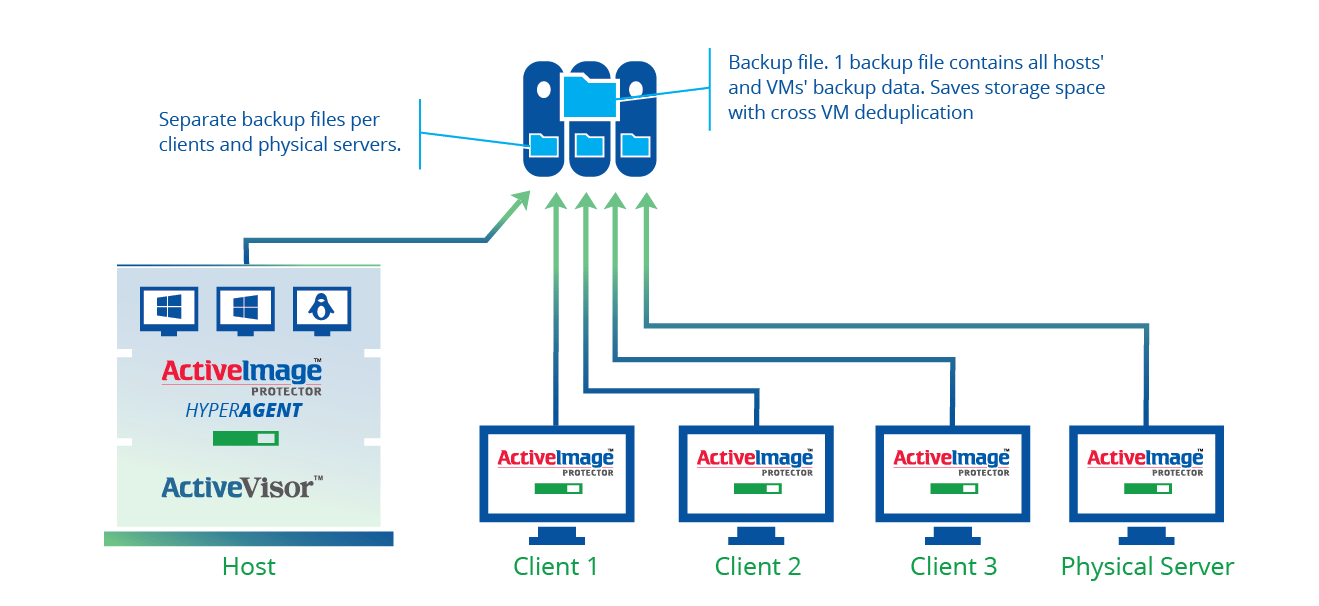
See ActiveImage HyperAgent in action.
3 MIN DEMO JOIN A WEBINARDive Deeper
Learn more about ActiveImage Protector.
Data SheetActiveImage Virtual Edition – Hyper Release
ActiveVisor – Enterprise Management Console
Versions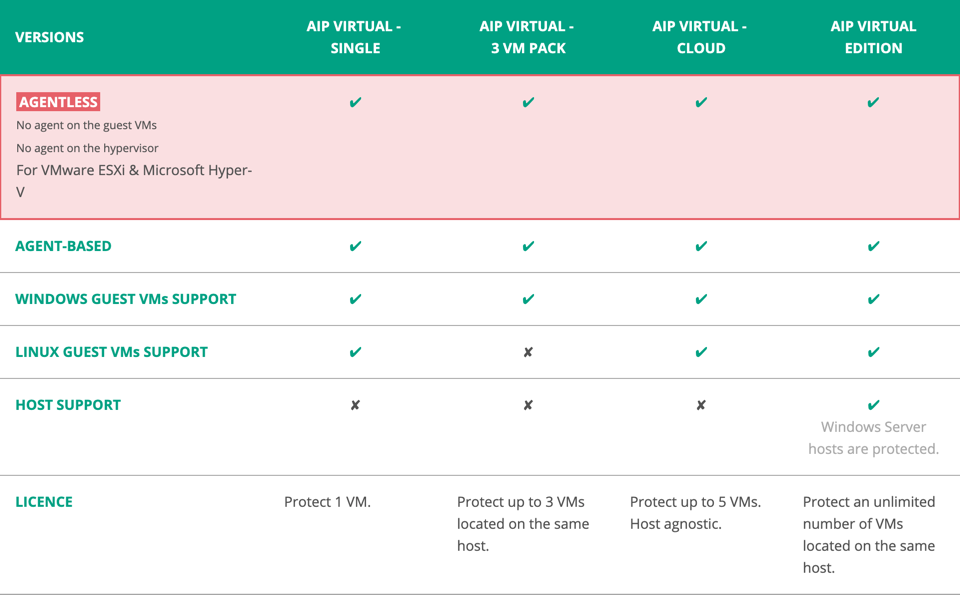
ActiveImage Virtual Edition Release Notes
Screen Shots