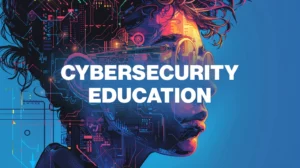Phishing uses social engineering techniques in an attempt to convince a user to give up their private information. They gain access to usernames, passwords, credit card number and other sensitive information. Cybercriminals will pose as a legitimate person or company. Email may include links to a real website. These websites, companies and individuals are fake and are only aiming to access your or your business’s sensitive data, which they will sell on to other criminals.
Other types of phishing emails include attempts to infect a machine with malware by sending emails with malicious attachments. An additional branch of phishing, known as spear-phishing, use highly-targeted emails to trick users into handing over personal information.
Most phishing emails can be quite general as if the criminals are casting a big net and seeing how many users take the bait. Spear-phishing emails are different in that they usually address the user directly. These emails may even contain information that the criminal has taken from social media platforms to personalise the attack further.
How to Protect Your Small Business
Although there has not been a rise in phishing attacks, all cybercrime is continuously evolving. Your business needs to keep up with the new threats to keep its sensitive data safe. Here are three methods you can start to implement in your business today, which won’t break the bank, but will still safeguard your data.
Better Password Protection
Strong passwords are an essential extra barrier against cybercriminals. To ensure the security of your password, they should contain a combination of numbers, uppercase letters and special symbols. However, a single strong password may not be enough. Changing the password every 90 to 120 days will more effectively safeguard your data. Regularly changing password is less likely to be compromised. An additional layer of security can be ob achieved by implementing two-factor authentication.
User Education and Awareness
All employees should know what a phishing email looks like and should be trained to never click on the links and attachments in the email, but rather to immediately delete any email that asks for sensitive or personal information. Employees should also be requested to alert the IT department if they receive an email or text with a two-factor authentication code, which they didn’t ask.
Backups and Ransomware Protection
Maintained and working backups of all your business’s data will allow you to recover from an attack quickly. ActiveImage provides total data protection, with some of the fastest recovery times on the market. Our disaster recovery and backup solutions, as well as our ransomware protection, will ensure that any type of phishing attack, whether it contains malicious malware or not, will be unsuccessful.